DNS resolution configuration
You can find the options to configure the resolver in the menu Configuration and tab DNS resolution. This page allows you to do the basic configuration without the knowledge of configuration syntax. Furthermore there is a text area allowing you to define any configuration to the underlying Knot Resolver.
Available configuration options:
Enable IPv6
If the system has IPv6 configured properly its is possible to enable IPv6.
Otherwise the activation of IPv6 could have negative effects on the performance and latency of the resolver.
Forward queries to
This option allows to redirect all or chosen queries to upstream resolvers or authoritative DNS servers (suitable e.g. for forwarding to domain controllers of Active Directory).
Disable DNSSEC
If checked, the answers from the forwarded queries won’t be DNSSEC validated.
We recommend to check this option in case the upstream server don’t have DNSSEC configured properly.
All queries to
Option to forward all queries to one or more resolver.
This option keeps caching all responses!
Following domains * Option to choose particular domains that should be forwarded to on more resolvers. * Different resolvers could be defined for different domains. * Caching for the selected domains will be turned off!.
Static records
Predefined answers that should be returned for particular domains.
Could serve for special purposes such as monitoring or very simple substition of records on authoritative server.
Advanced DNS configuration
Text area for advanced configuration.
Used for direct configuration of Knot Resolver.
Supports Lua scripting.
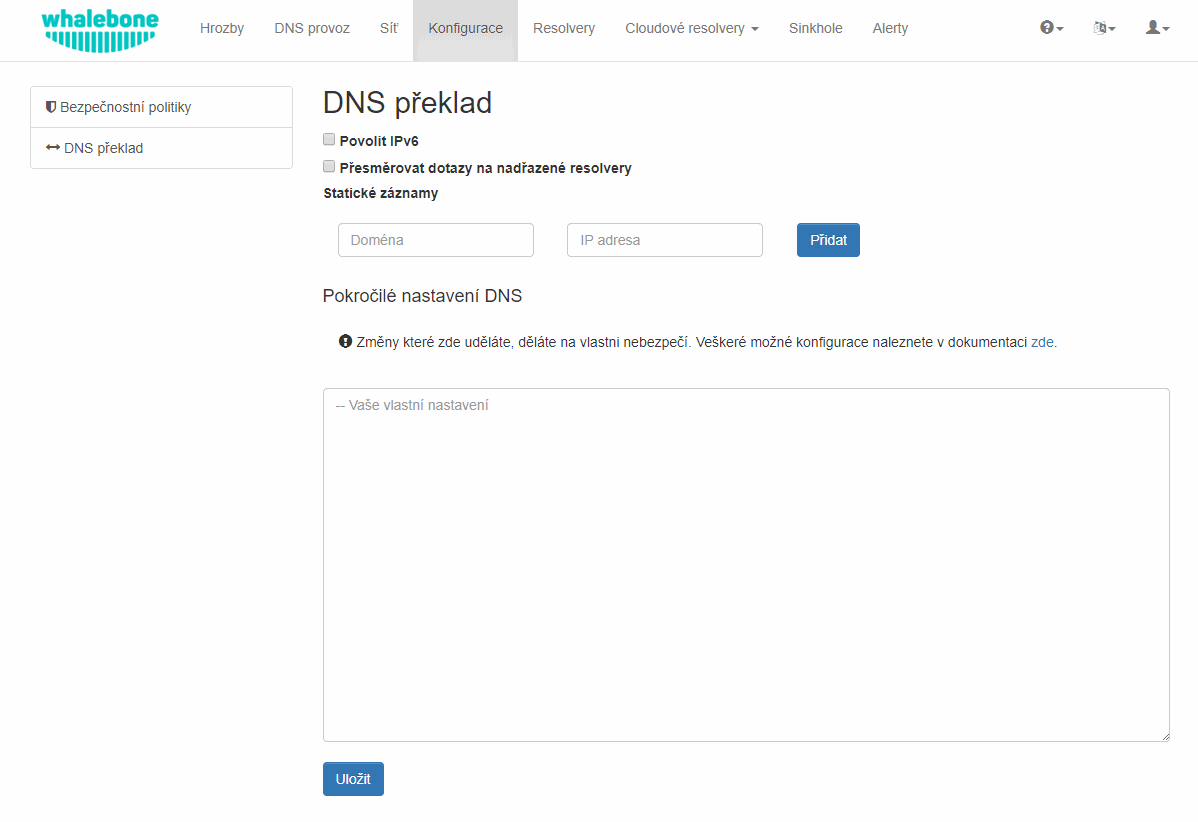
Warning
Faulty configuration can impact stability, performance or security functions of the resolver. In case of wrong syntax the Deploy Configuration will result in error code.
Note
Once the Save button is pressed changes in DNS resolution are saved and prepared to be deployed to target resolvers. The deployment itself has to be done from the Resolvers page. It is possible to do multiple changes and apply all of them at once to minimize the number of deployments to the resolver.